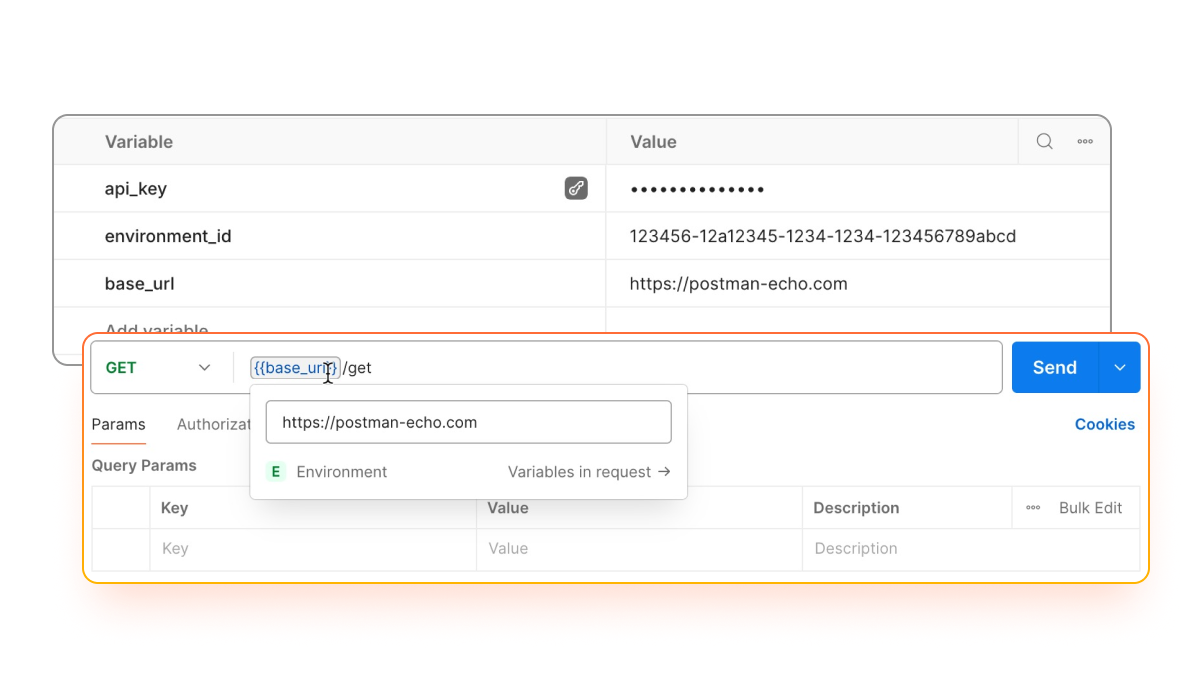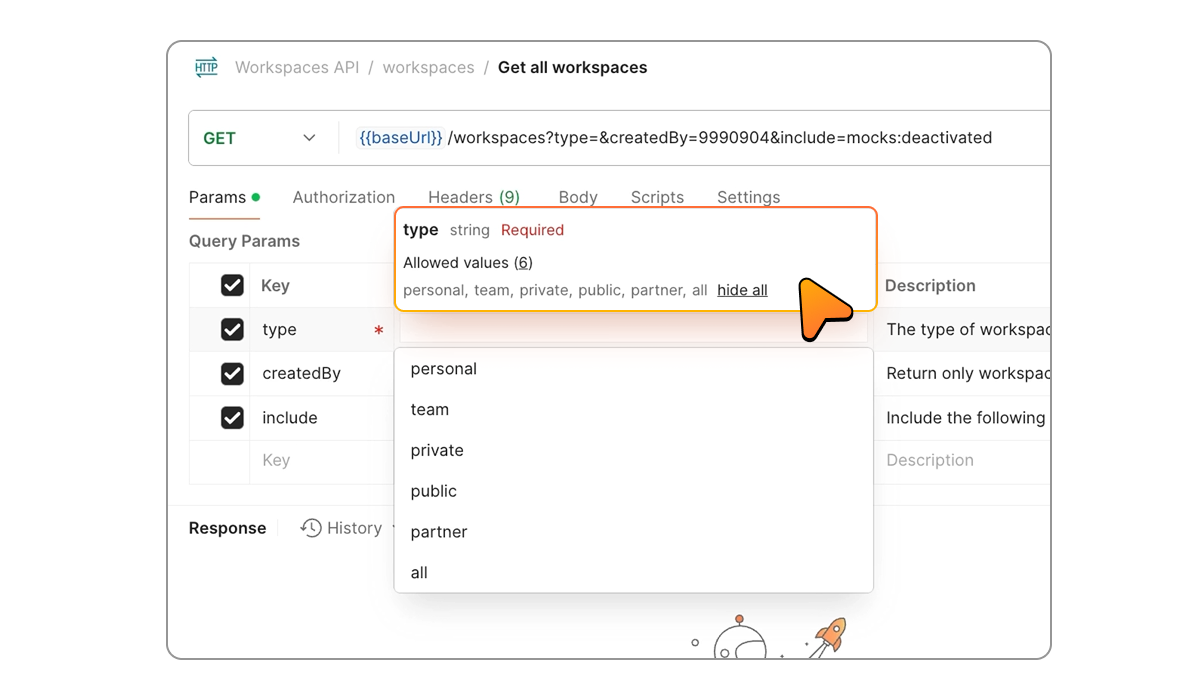Collections
Postman Collections are the foundation of structured, reusable, and collaborative API workflows. Use them to organize related API elements and define data structures for consistent testing, documentation, and reuse.
Turn APIs into workflows in seconds
Share with your team in one click
Share editor or view access to collections through workspaces, links, or the Run in Postman button so your team can get right to work.
Move work where it belongs
Move collections across workspaces to keep your APIs in sync. Drop them into a team workspace to collaborate faster or into your Private API Network to make them easy to discover and use.
Fork and merge with ease
Fork collections to test new ideas or propose changes without affecting the original, then merge back when your updates are ready, allowing your team to move faster without disrupting existing work.
Build, test, and share APIs in one place
Save requests, add tests, use variables, and share docs in one place to catch bugs early and keep APIs consistent.
Use requests to:
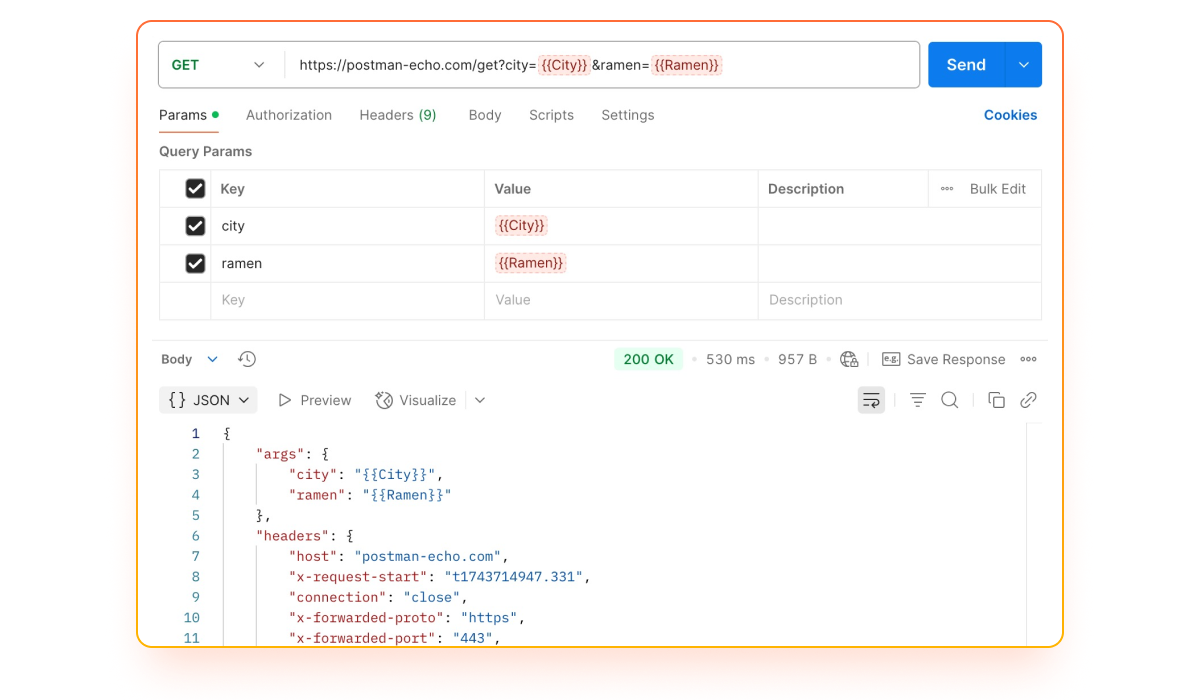
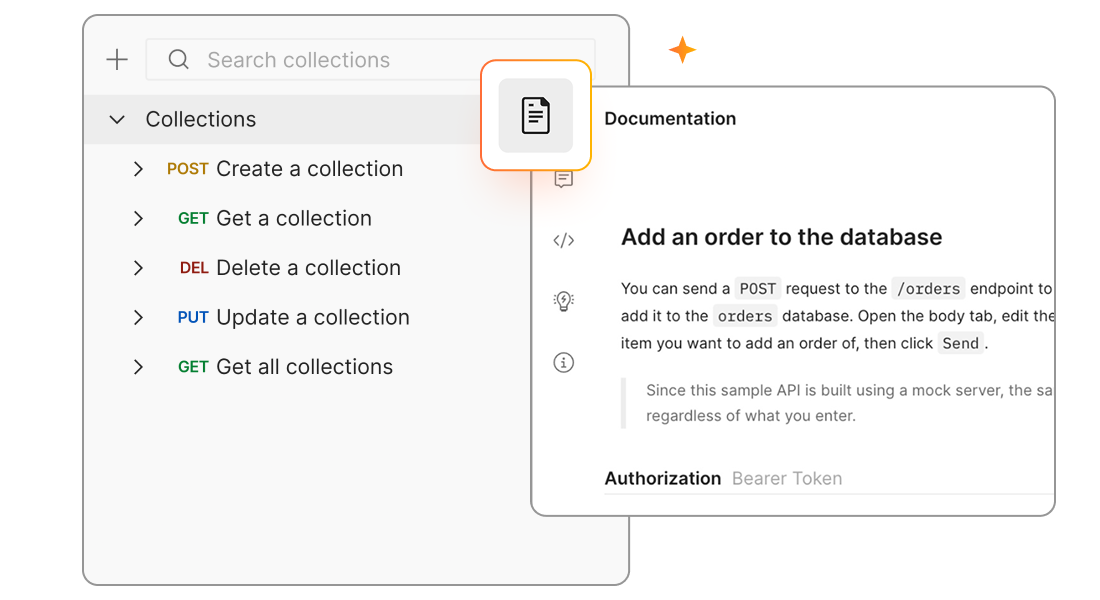
Publish API documentation from your collections
Turn your collections into polished documentation by adding descriptions to your requests and folders. Clear and accurate docs help teams, customers, and partners onboard faster, avoid errors, and get more out of your APIs.
Collaborate with your team on docs
Use built-in comments and code reviews to work on docs as a team. Postman makes it easy to give feedback, track changes, and keep your team aligned so your published documentation is always accurate and up to date.
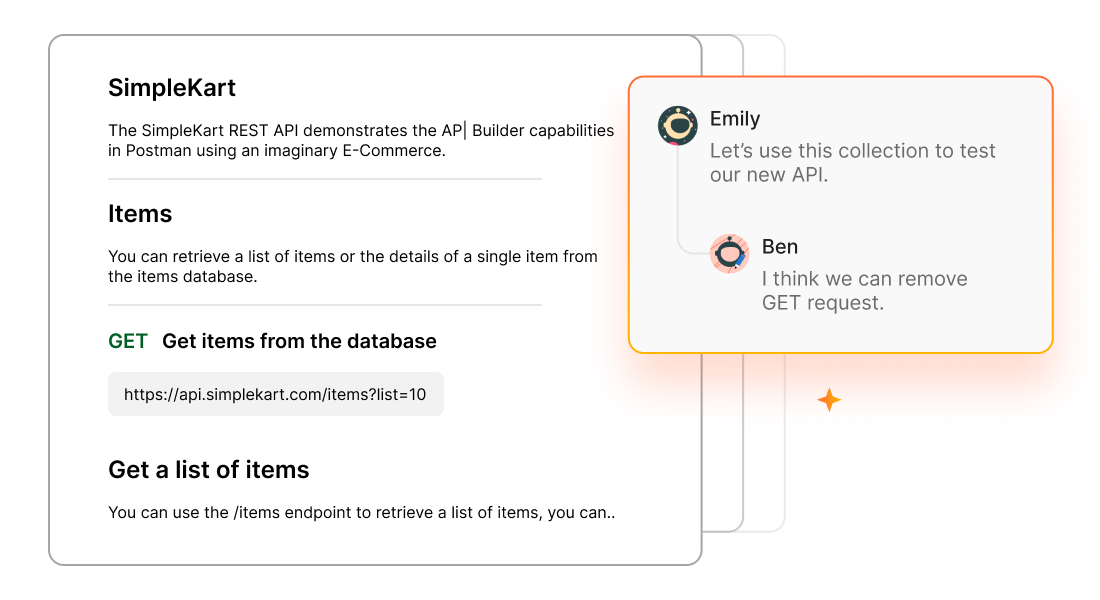
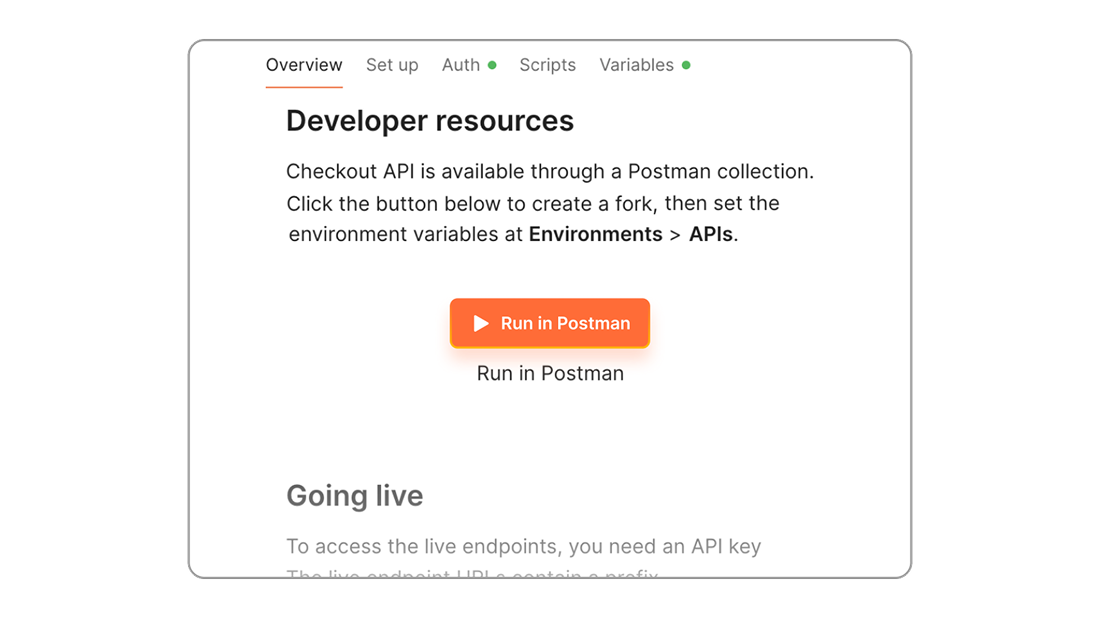
Accelerate adoption for public collections
Instantly bring your Postman collections into your user’s environment. By embedding a Run in Postman button in your website or README, developers can fork your Collection, explore real requests, and start interacting with your API in their own workspace in one click.
Additional resources for Postman
Browse 70+ free and customizable templates to jump-start your API design, documentation, development, and testing workflows.
Quality engineers
View AllIntegration testing
Verify if your APIs work as expected.
Regression testing
Check if your API continues to work as expected after introducing changes or updates.
API testing basics
Learn how to write basic API tests using the Postman test syntax.
Performance testing
Set up performance tests and identify potential bottlenecks or issues with your APIs.
API basics
View AllREST API basics
Get up to speed with testing REST APIs on Postman.
API documentation
Create beautiful API documentation using Markdown.
Authorization methods
Learn more about different authorization types and quickly set up auth helpers for your API.
API testing basics
Learn how to write basic API tests using the Postman test syntax.
Developer productivity
View AllAPI scenario testing
Test API scenarios by iterating through a data set and triggering workflows based on responses.
Data visualization
Turn complex response data into an easy-to-understand visualization.
Generate mock test data
Generate sample data that you can use to test your API extensively.
Run collection with a data file
Test your requests with multiple values in a single run.
I recommend that everyone uses Postman Collections as they are a great way of sharing. Without collections, you'll spend time reading documentation or looking at code."Michael Darmousseh, Founder and Engineer, Extend