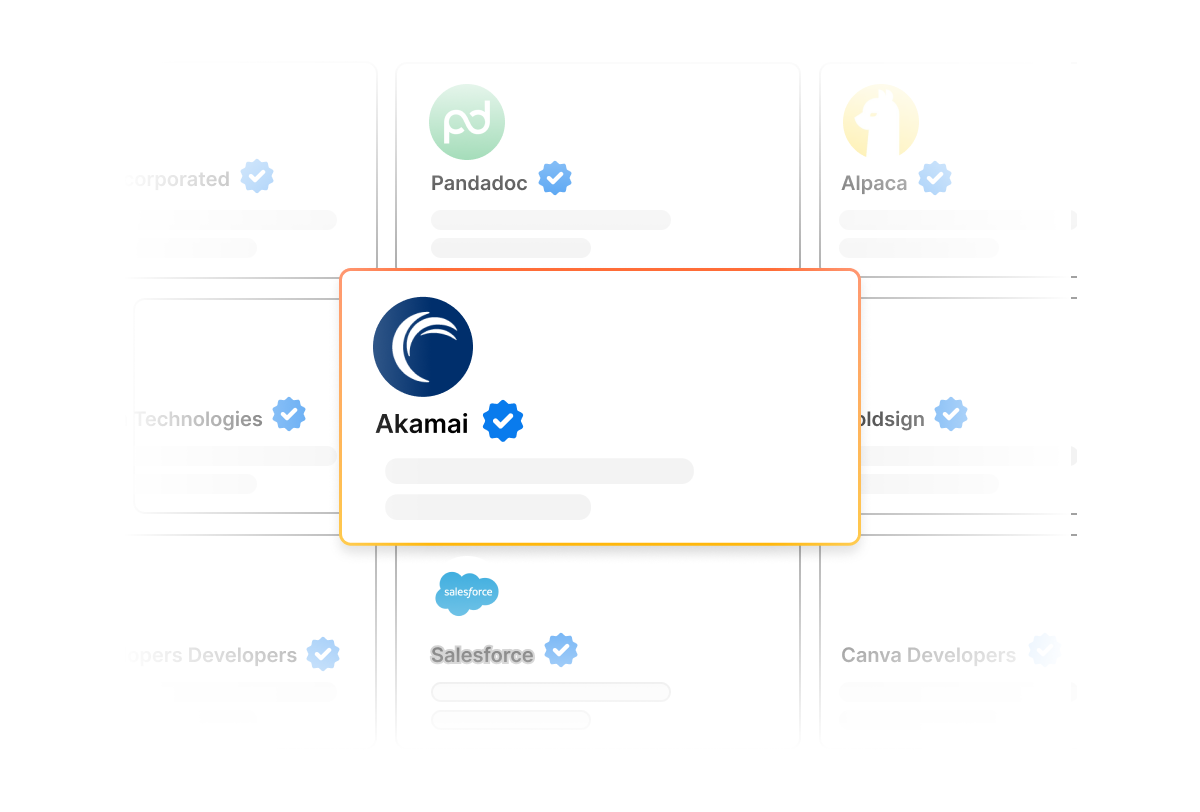Workspaces
Share collections, tests, and docs across teams to stay aligned, speed up development, and keep one source of truth.
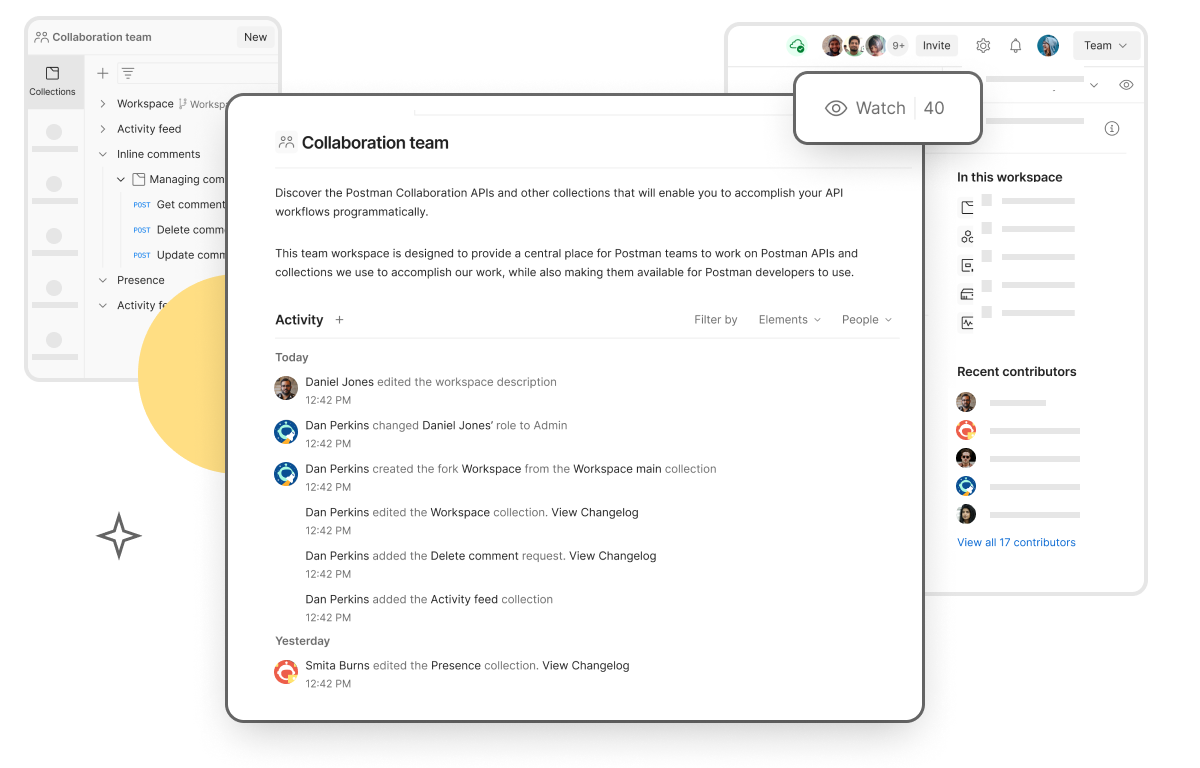
Collaborate in real-time
Speed up your work with templates
Learn more about workspace templates →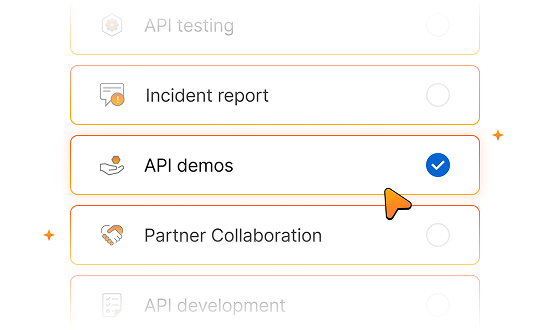
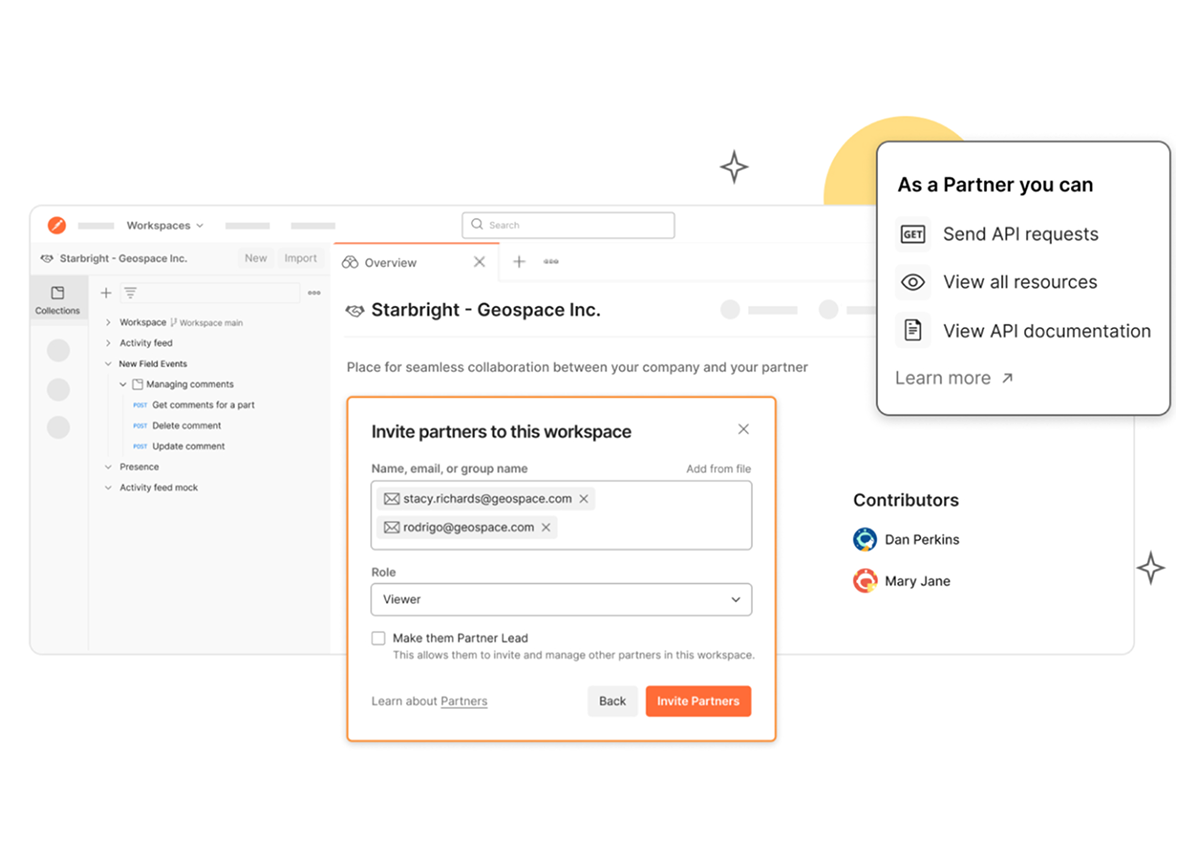
Streamline API development
Manage user access
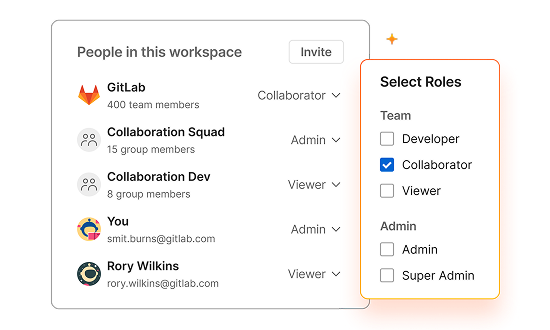
Workspaces built for every API relationship
Postman Workspaces give every team a secure, collaborative space to design, build, and share APIs across private, partner, and public audiences.
Postman makes internal APIs discoverable, reusable, and secure. With a central directory of workspaces and collections, teams onboard faster, avoid duplication, and scale private services with confidence.
Do more with your internal APIs:
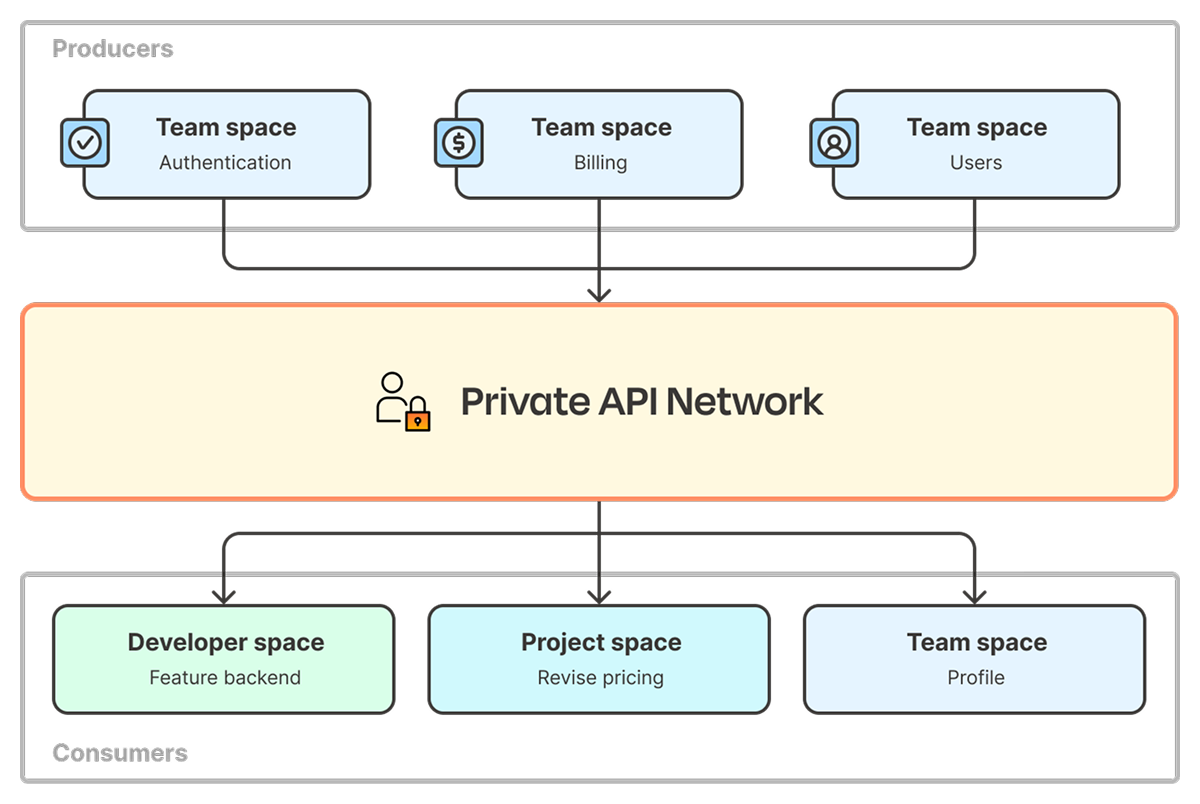
Postman workspaces and collections have become part of our everyday vocabulary. We use that language to be able to communicate with each other about the APIs and the behavior."Swapnil Sapar, Principal Engineer, Paypal
Learn more about workspaces
How to get started
Sign up with Postman for free to get started. Postman also offers paid plans that offer you and your team advanced options and flexibility.