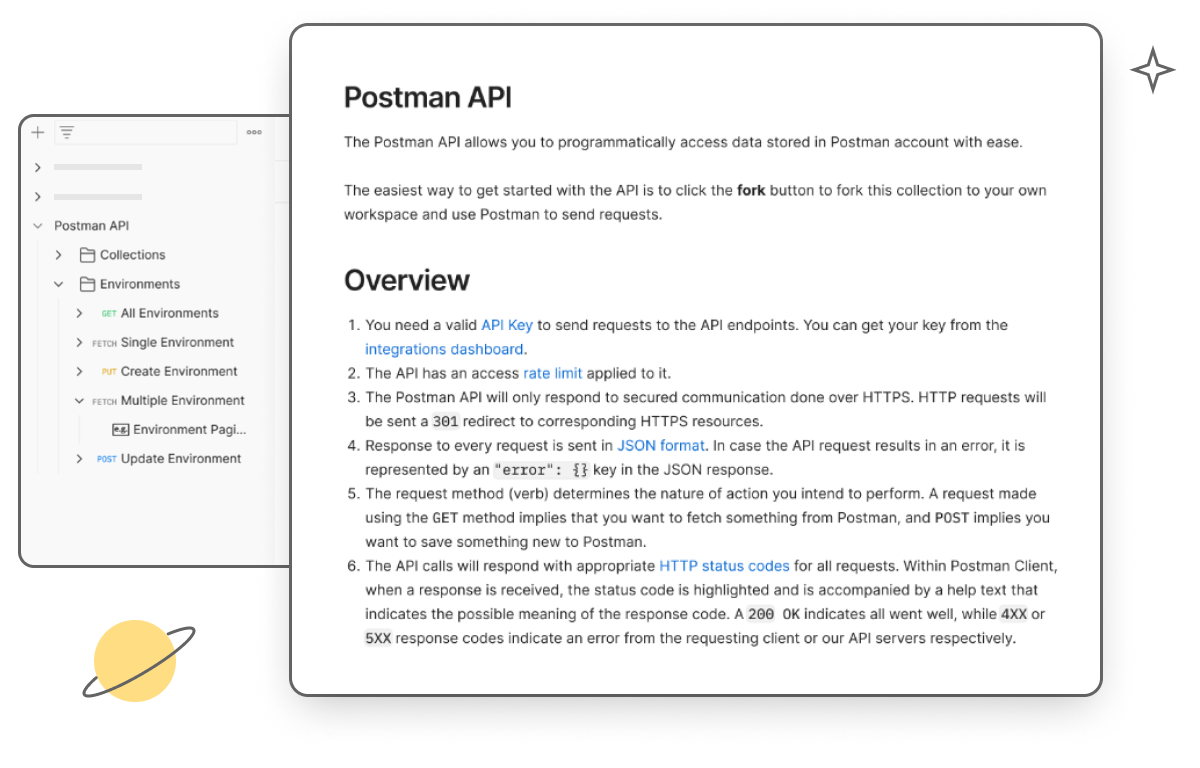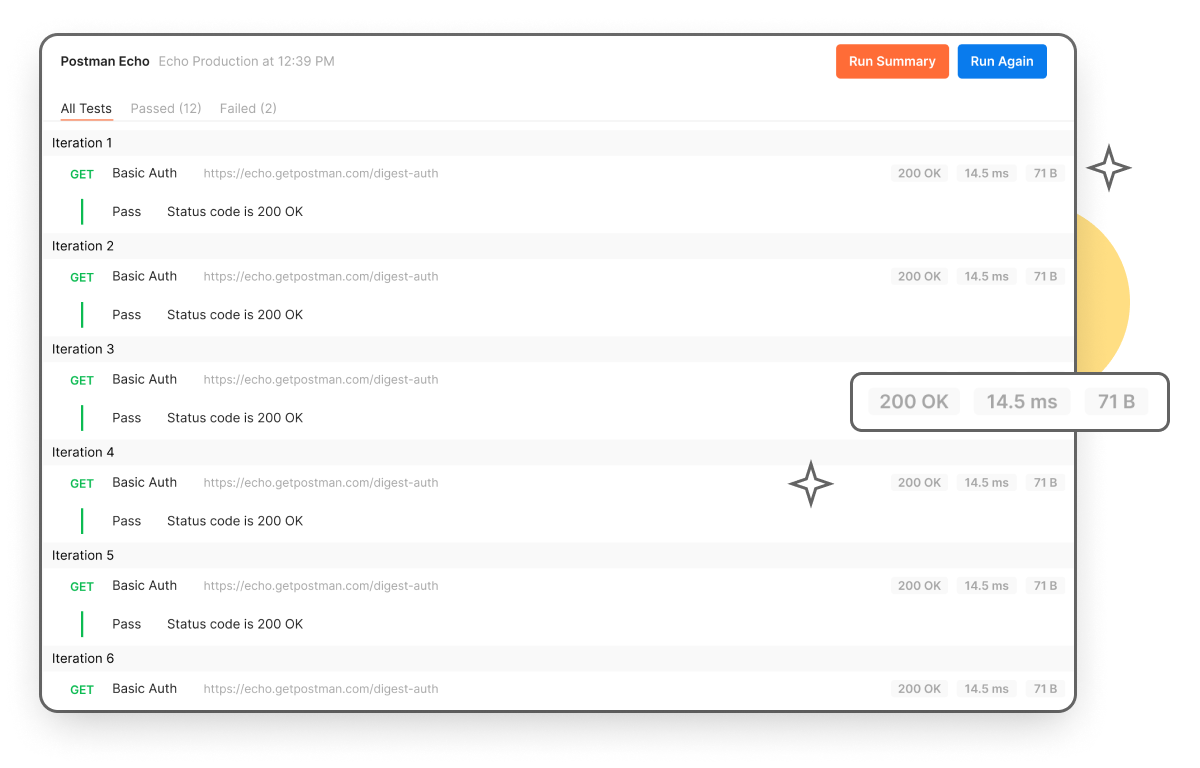ツール
Postman プラットフォームには、設計、テスト、ドキュメント作成、モック作成から、API の共有と発見を支援する機能まで、API ライフサイクルを加速するのに役立つ包括的なツールセットが含まれています。
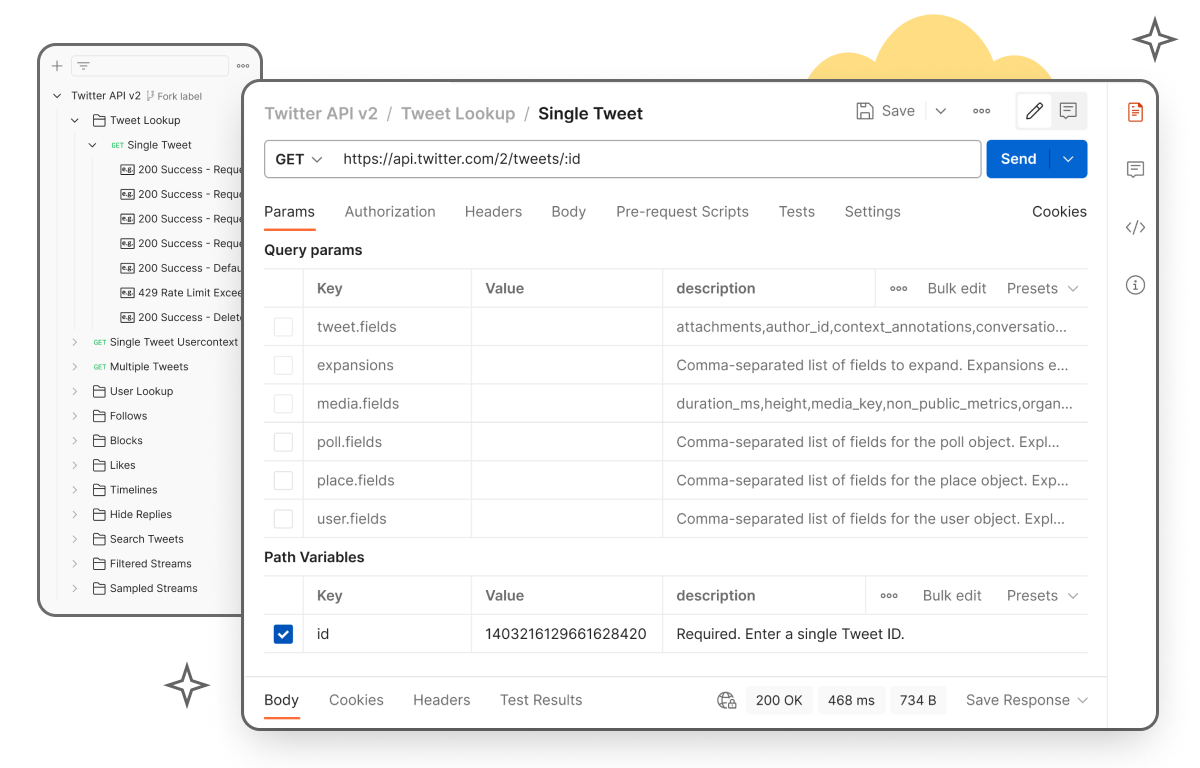
API クライアント
クライアントは Postman APIの基本的なツールであり、APIPostman を簡単に探索、デバッグ、テストできると同時に、APIHTTP 、REST、SOAP、GraphQL 、および WebSocket の複雑な リクエストを定義できます。
API クライアントは、レスポンスの言語、リンク、本文内のテキストの書式を自動的に検出するため、検査が容易になります。このクライアントには、OAuth 1.2/2.0、AWS Signature、Hawk などの認証プロトコルのサポートも組み込まれています。
APIクライアントを通じて、リクエストをコレクションに整理してPostmanリクエストを再利用できるように整理できるため、すべてを最初から構築する時間を無駄にすることはありません。また、 コレクション には、リクエストを結び付けたり、一般的なワークフローを自動化したりするための JavaScript コードを含めることもでき、 スクリプト を使用して API レスポンスをチャートやグラフとして視覚化することもできます。

API設計
APIPostmanあなたは、OpenAPI、RAML、GraphQL 、またはSOAP形式を使用して 仕様を設計できます。Postman PostmanAPIのスキーマエディタは、任意のサイズの仕様ファイルを簡単に操作でき、組み込みのリンティングエンジンで仕様を検証します。また、モック、ドキュメント、テスト、モニターなど、ライフサイクル の複数のステージ コレクションを仕様ファイルからすべて同期して作成することもできます。
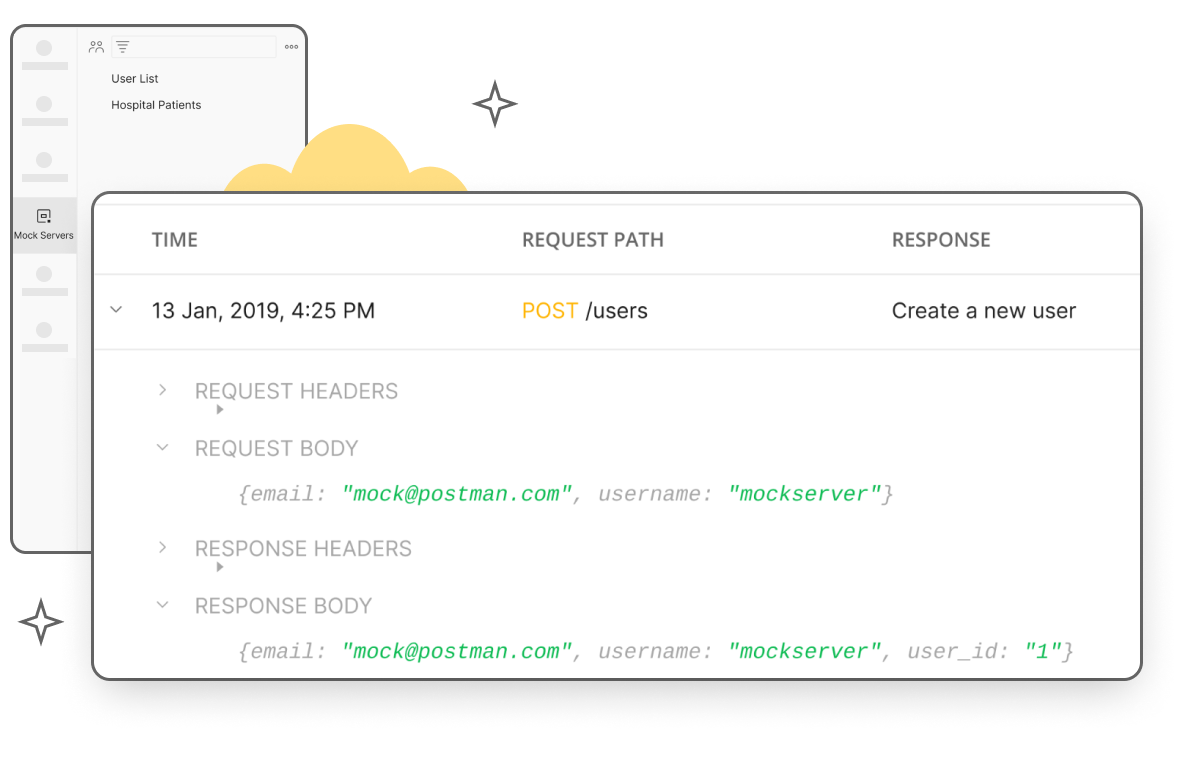
モックサーバー
モックサーバー を使用すると、本番環境に移行する前であっても、 API がどのように実行されるかを正確に確認できます。 Postman でモックサーバーを作成して、 API エンドポイントをシミュレートします (または送信できない) ときに、 API リクエストを実際の APIに送信します。また、レスポンスのカスタム遅延を指定することで、モックサーバーでネットワーク遅延をシミュレートすることもできます。
モックサーバーは Postmanのクラウドでホストされているため、ローカル環境、テスト環境、ステージング環境など、必要な場所ならどこでも利用できます。
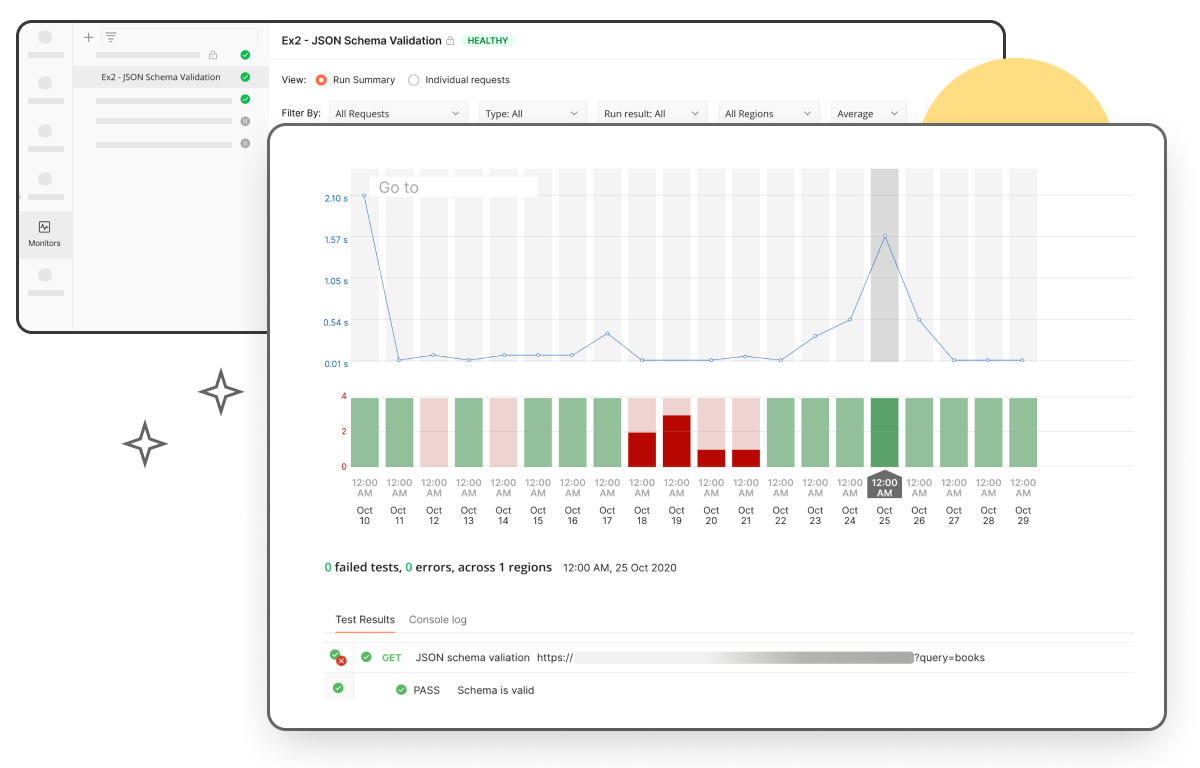
モニター
Postman モニターは、API の正常性とパフォーマンスに関する最新情報を入手するのに役立ちます。モニターは、複数の地理的地域にわたって実行でき、Datadog、 New Relic、Slackなどのサードパーティのアラートシステムやダッシュボードと統合できます。
Postman モニターは Postmanのクラウド上でホストされているため、すばやくセットアップできます。
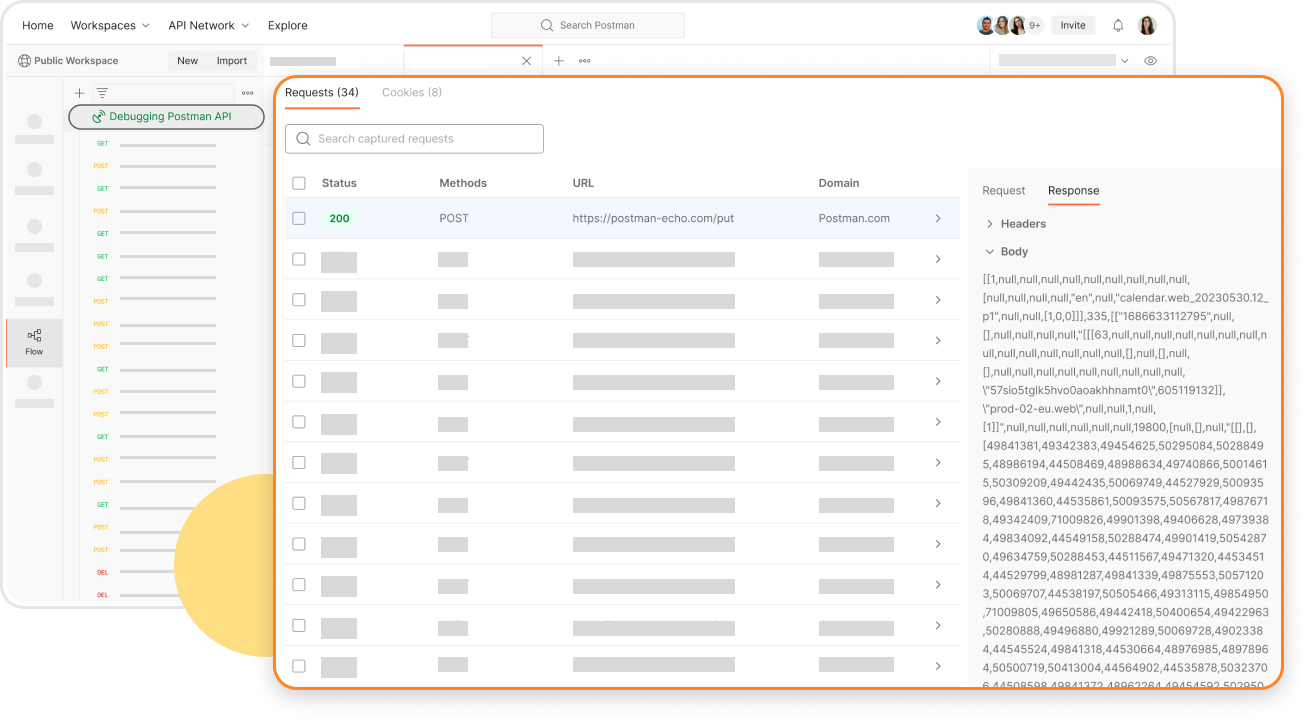
API 検出
ブラウザからリクエストと Cookie を Postman にキャプチャして、 Postman インターセプター または Postman プロキシを介したデバッグワークフローを高速化します。インターセプターはリクエストとレスポンスをキャッチできます。 Postmanのプロキシは Postman アプリケーション内で実行され、 HTTP または HTTPS Web サイトで使用できます。
始める方法
あなたは無料で登録して Postman を始めることができます。 Postman は、あなたとあなたのチームにより高度なオプションと柔軟性を提供するさまざまな有料プランも提供しています。
Case studies
See a wide selection of detailed use cases from nearly every industry on the Postman case studies page.
Flowsと共に進む
PostmanFlowsアプリケーションを構築するための新しいローコード ツールであるAPI を使用すると、コードを 1 行も書かずに、コラボレーション環境でワークフロー、統合、自動化を作成できます。
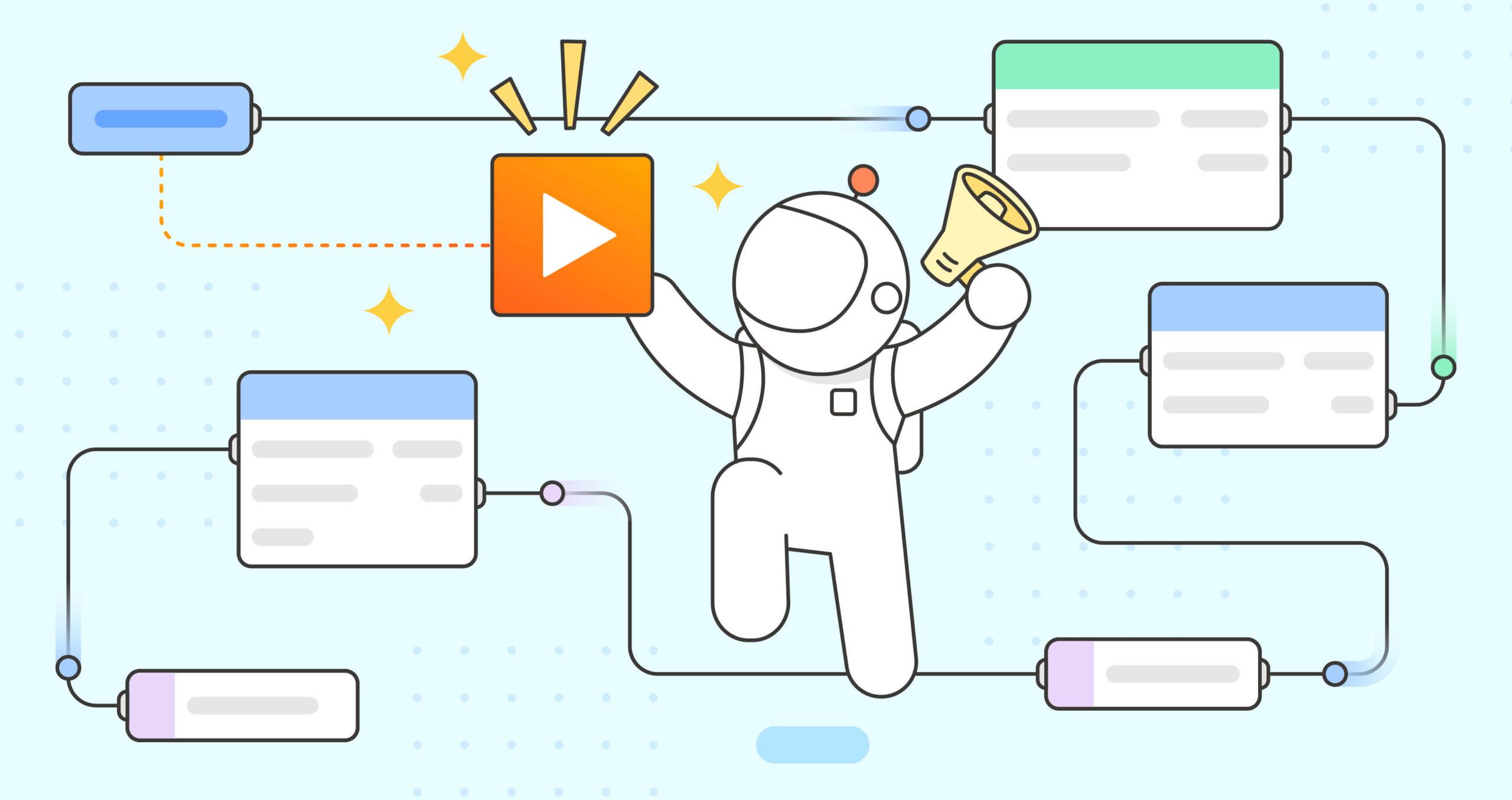
API を構築する新しい方法
毎日、何百万人もの開発者が API を使って素晴らしい成果を上げています。ビデオを見て、 Postman が彼らの働き方にどのように革命をもたらしているかを確認してください。